How to Effortlessly Install Apollo Group TV on Android Devices
Installing Apollo Group TV on your Android device is a straightforward process that opens the door to a world of entertainment. Follow this guide to download, install, and configure the Apollo Group TV app for seamless streaming of your favorite content.

Step 1: Install the Downloader App
To begin, you’ll need the Downloader by AFTVNews app. This tool simplifies the download of the Apollo Group TV app onto your Android device.
- Open the Google Play Store on your Android device.
- Search for “Downloader by AFTVNews.”
- Select the app from the search results and tap “Install” to download and install it.
- Learn more about using the Google Play Store
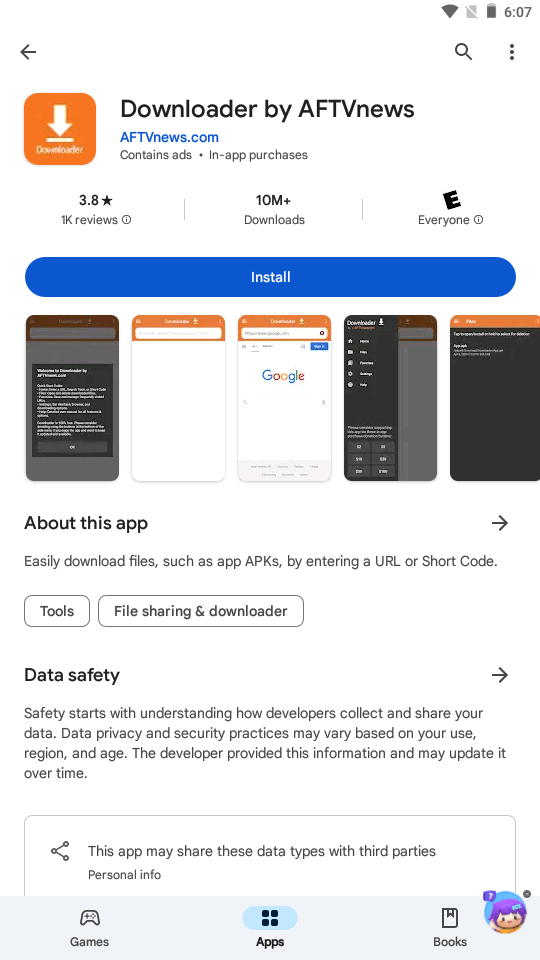
Step 2: Enter the Code to Download the App
After installing the Downloader app, you’re ready to download the Apollo Group TV app that’s compatible with your Android device.
- Open the Downloader app on your device.
- In the URL field, enter the code: 604213. This code will initiate the download of the Apollo Group TV app.Check out our troubleshooting guide for common installation issues
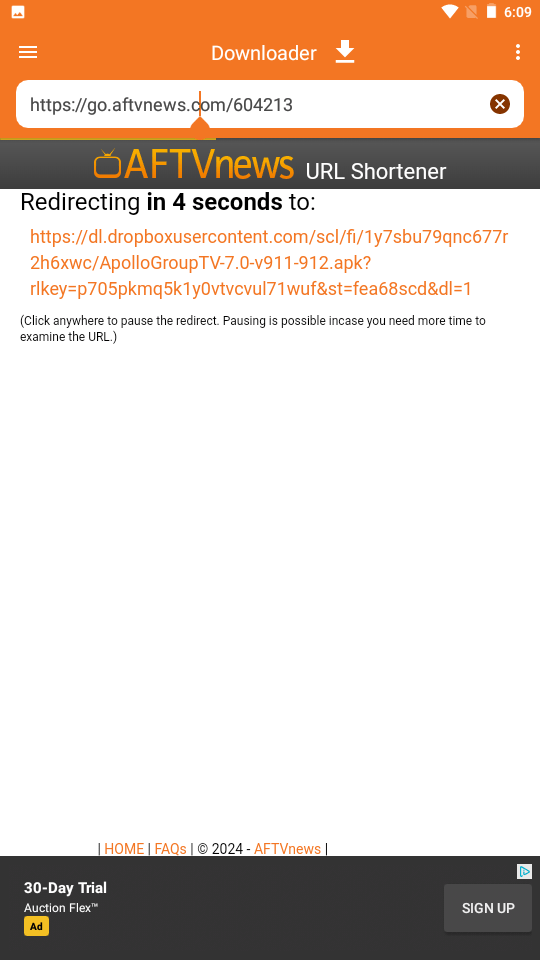
Step 3: Select the Correct Service
Once the app is installed, you’ll need to select the appropriate service to ensure optimal functionality.
- Launch the Apollo Group TV app.
- Select “Apollo Group TV S1” from the available options. This step is vital for proper configuration.
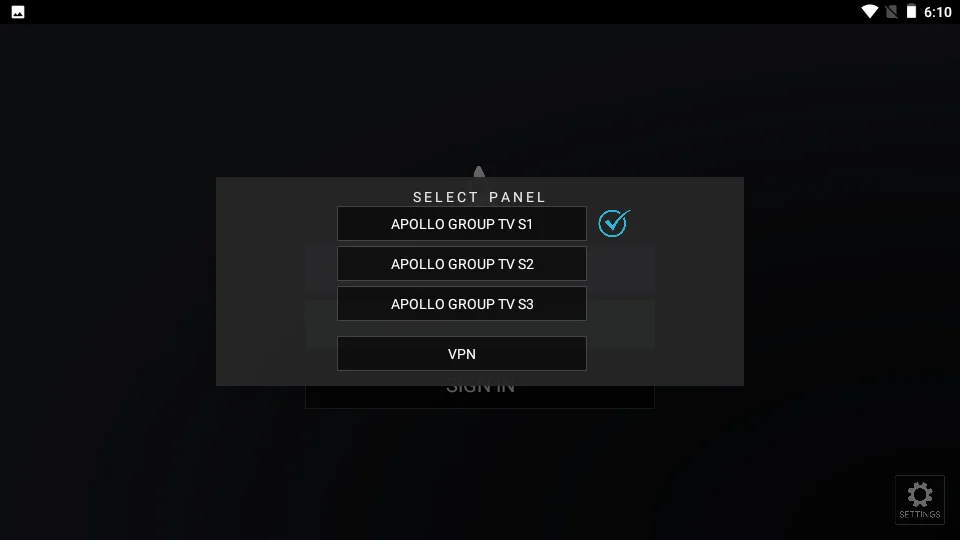
- Log in using the credentials provided in your registration email.
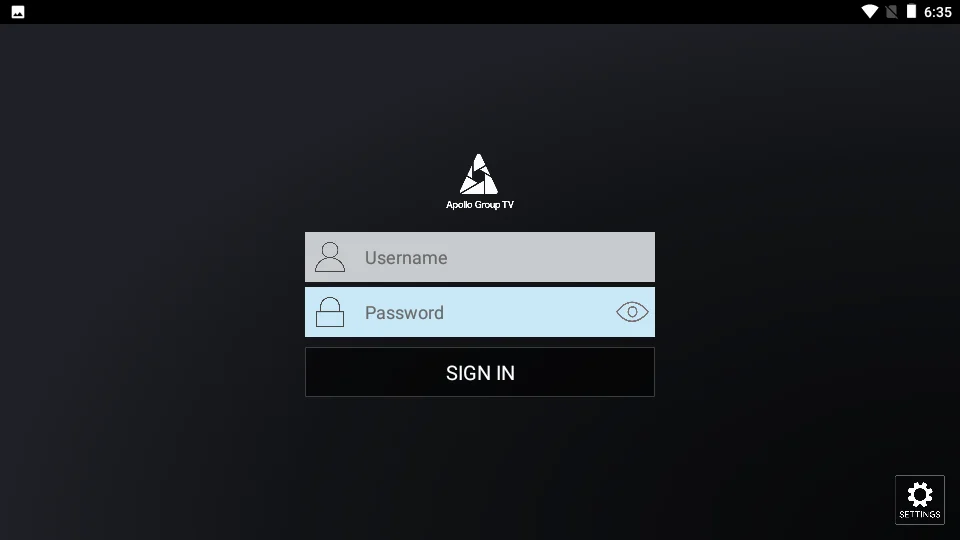
- Wait for the playlist to load on your device.
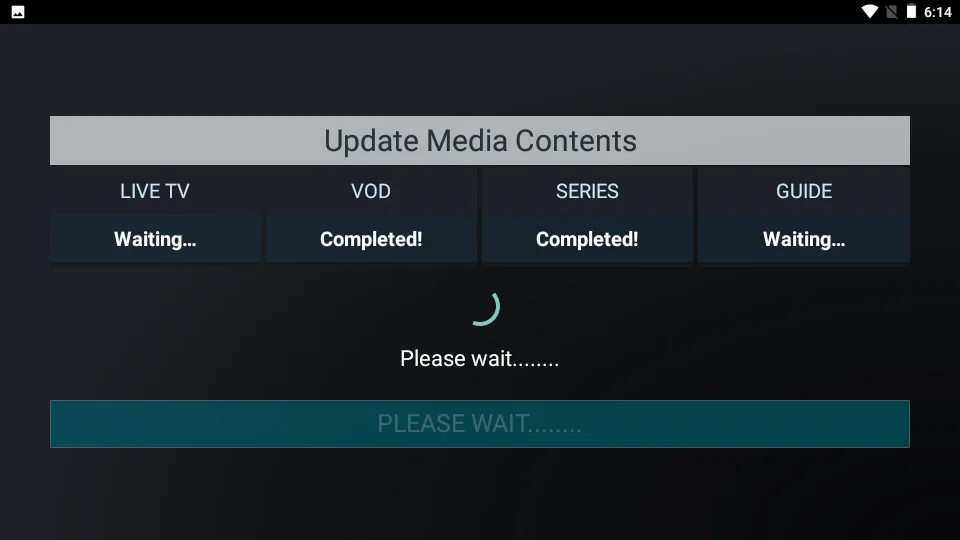
- Once logged in, you’re all set! You can now browse the extensive library of movies, TV shows, live channels, and more, allowing you to start streaming directly on your Android device.
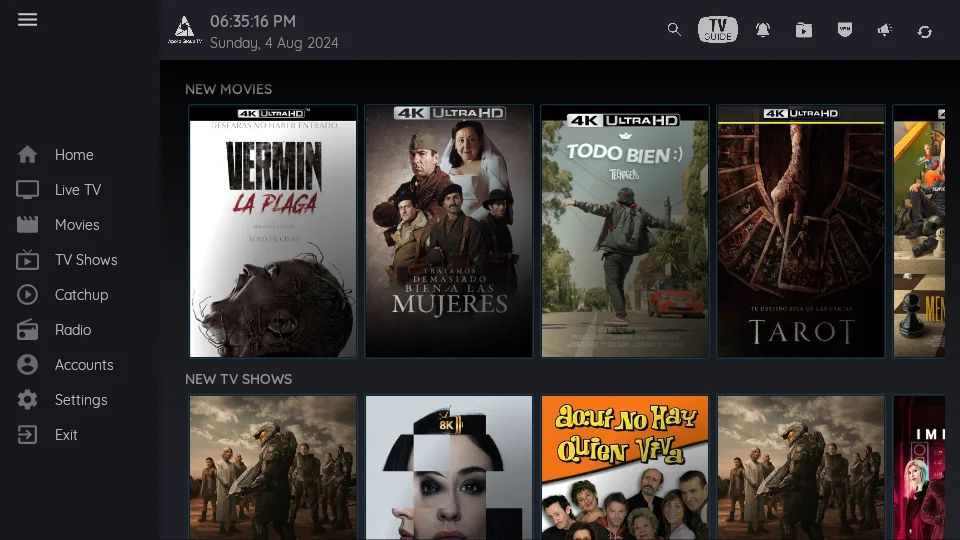
Troubleshooting and Support
If you run into any issues during the installation process or while using the app, don’t hesitate to reach out to our support team. We are dedicated to ensuring you have the best possible experience with this sevice on your Android device.
Thank you for choosing this platforme! We hope you enjoy uninterrupted streaming on your Android device!

